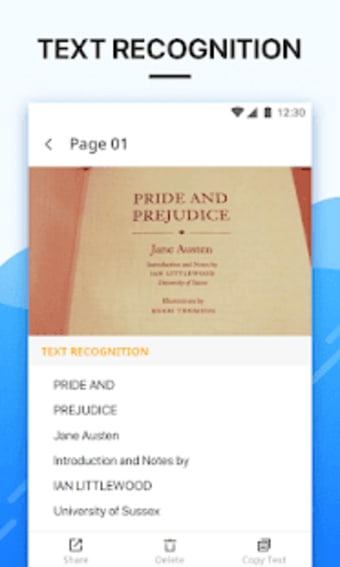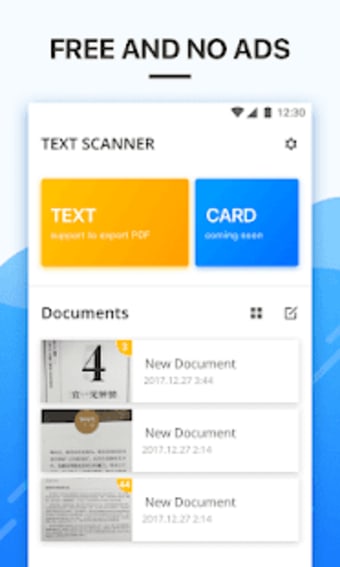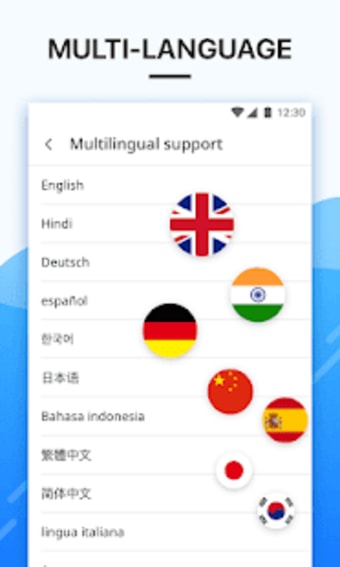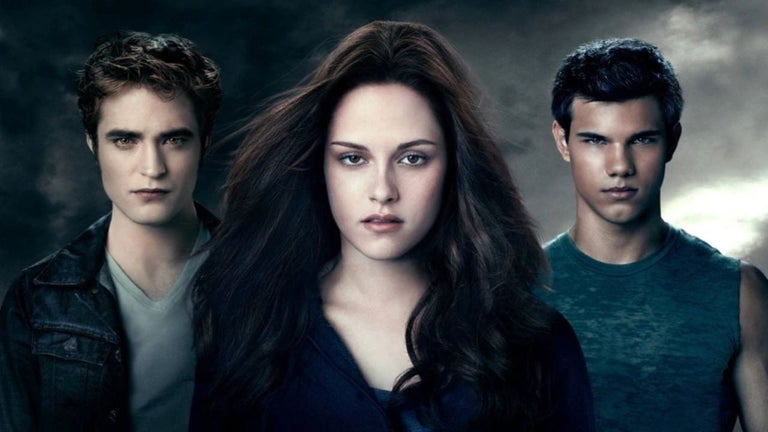A free program for Android, by BestAI.
You can use this app to scan any paper documents quickly. In addition, it has a built-in OCR technology that can accurately recognize and translate text. You can also scan images and convert them to pdf or txt.
This is the best OCR (optical character recognition) scanner app. You can convert an image to text with the highest speed and highest quality in all android apps.
How to Use:
1. Open the app.
2. Click on "Select image" or "Choose file".
3. Select a file from your device.
4. Press the "Start" button.
5. When the scan is done, you will be able to view the results.